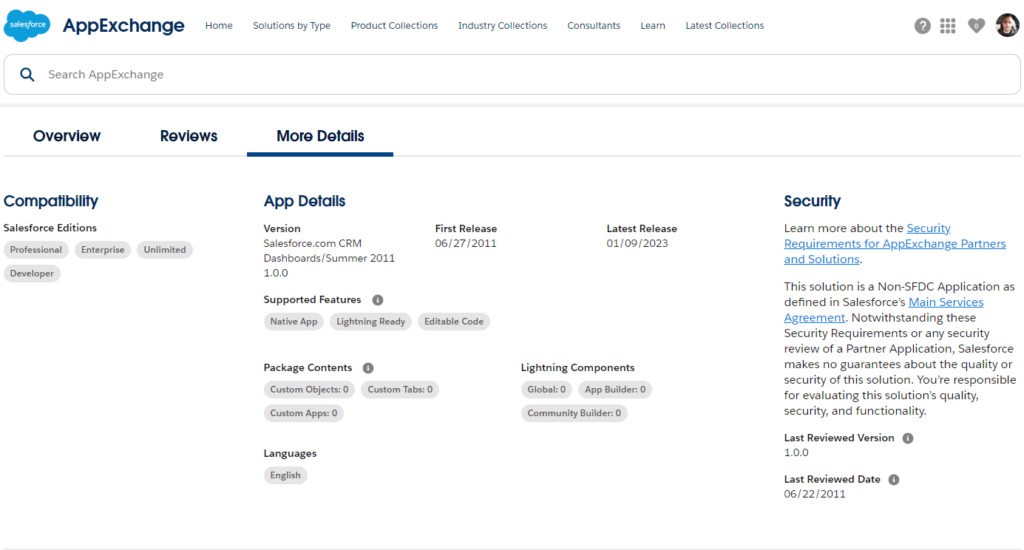
Overview
The Salesforce CRM dashboards consist of a set of preinstalled dashboards within the Analytics App. With these powerful dashboards, your sales and service teams can effectively manage deals and cases, leading to increased business closures within set timelines. Sales Managers can gain better visibility into open opportunities, enhancing pipeline predictability. These dashboards and reports serve as a starting point to simplify reporting in your organization.The package includes the following dashboards and their corresponding source reports:
Sales & Marketing Dashboards:
Marketing Executive Dashboard
Sales Executive Dashboard
Sales Manager Dashboard
Salesperson Dashboard
Customer Service Dashboards:
Agent Supervisor Overview Dashboard
Service Executive Overview Dashboard
Service KPIs Dashboard
Interactive Data Exploration and Visualization
Data exploration is an iterative process involving several key steps: view, explore, refine, save, and share.
View : Start by viewing the data set.
Explore: Understand the data’s boundaries and shape. Play with different views, zoom in and out, and experiment with various charting options.
Refine: Narrow down the view to focus on the most important data. Determine the level of detail and categorization that your colleagues will find easiest to comprehend. Choose the most suitable chart visualization.
Save: Save your progress and work.
Share: Share your findings with others. For a more structured presentation, use your visualizations to build a dashboard.
CRM Analytics effectively collects and organizes data into datasets, lenses, dashboards, and apps, known as “CRM Analytics assets.” These assets represent various levels of data refinement, from raw data uploaded from source systems to carefully curated and packaged data views.
Dataset: Contains source data, formatted and optimized for interactive exploration.
Lens: Provides a specific view into a dataset’s data, facilitating exploratory analysis and visualization.
Dashboard: Curates a collection of charts, metrics, and tables based on data from one or more lenses.
App: Offers purpose-built analytics and insights tailored to specific areas of your business, allowing for spontaneous, in-depth explorations.
Insight:
By creating dashboards, lenses, and datasets, you can organize apps to present relevant dashboards in a logical order and share them with the appropriate groups within your organization.
Salesforce CRM dashboards provide a comprehensive view of your sales team’s performance, customer satisfaction, and other vital metrics related to your business. Easily customizable to meet your specific needs, these dashboards enable quick identification of trends, issue pinpointing, and informed decision-making to optimize your business strategies. With Salesforce CRM dashboards, you can efficiently track performance, monitor customer sentiment, and gain valuable insights into customer behavior.
Advantages of Salesforce Dashboard
1. Real-time Statistics and Control: The Salesforce Dashboard empowers users and their colleagues with instant access to real-time statistics and complete control over company information, right at their fingertips.
2. Visual Representation Options: With the Dashboard, users can easily convert information from their source reports into various visual components. Depending on the data type, they have the flexibility to choose from table charts, gauges, pies, or different types of graphs.
3. Customization to Meet Specific Needs: The Dashboard allows for complete customization, enabling users to tailor it according to their unique requirements. It efficiently helps them manage their schedule, including customer tasks and appointments.
4. Time and Cost Savings: By providing real-time statistics and control over company information, the Dashboard streamlines processes, saving valuable time and money in the long run.
5. Enhanced Client Acquisition: Utilizing the visual representation of the company’s performance through the Dashboard, users can effectively showcase positive statistics to potential customers. This visual appeal makes it hard for them to ignore the level of service offered, resulting in better client acquisition and engagement.
Setting Up an App
Step 1 – Click on the “Get It Now” button on the AppExchange website.
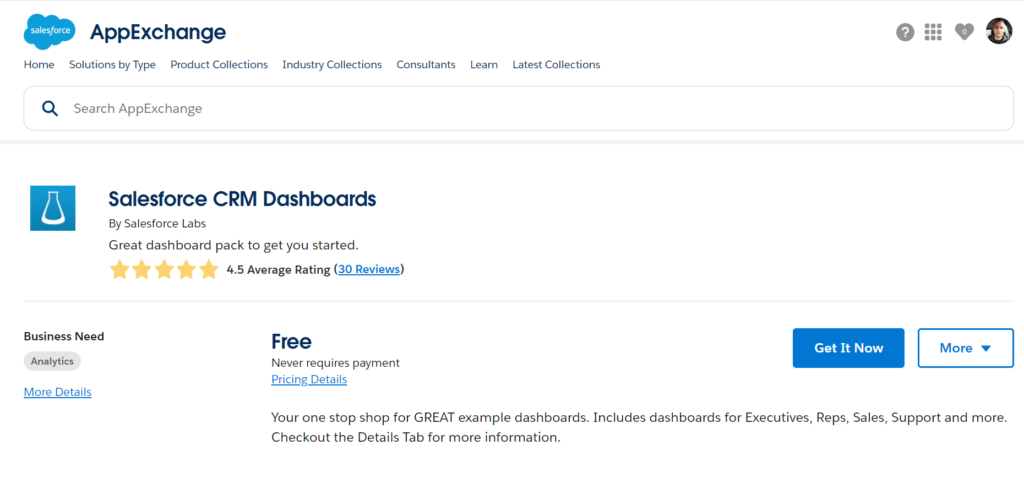
Step 1.1 – Follow the installation steps.
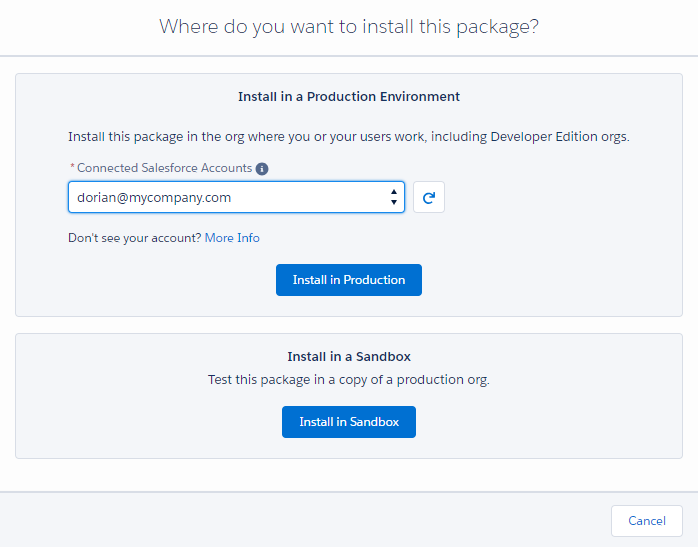
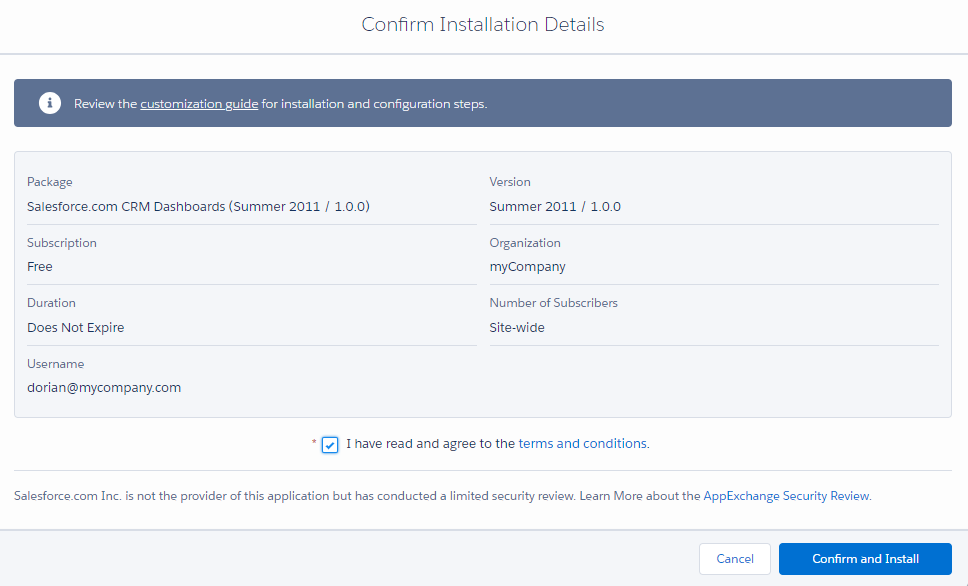
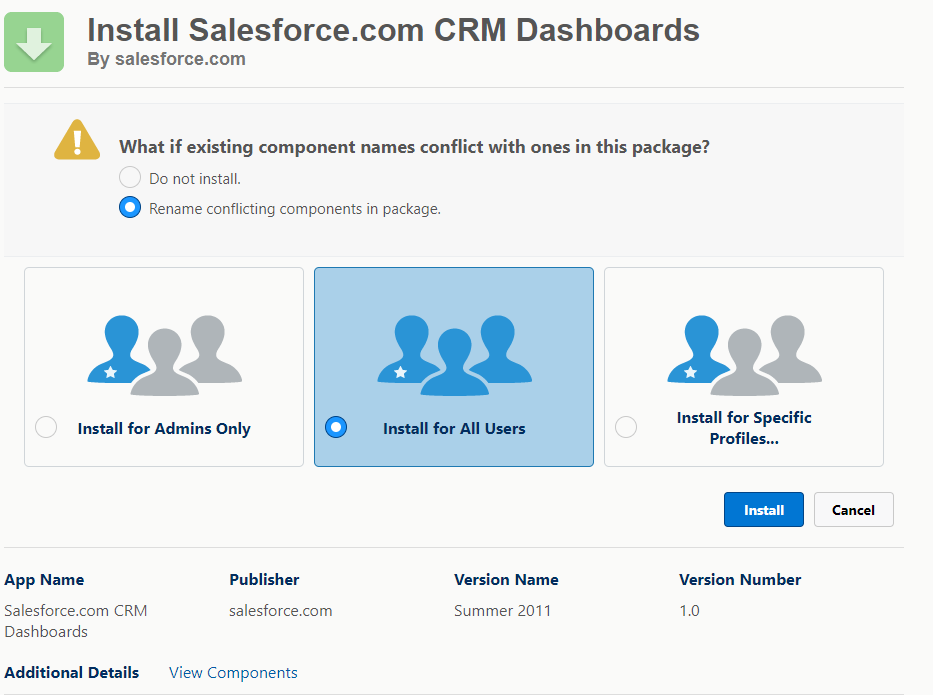
Step 2 – open the Analytics App, here you can find the Dashboards folder with all pre-installed dashboards.
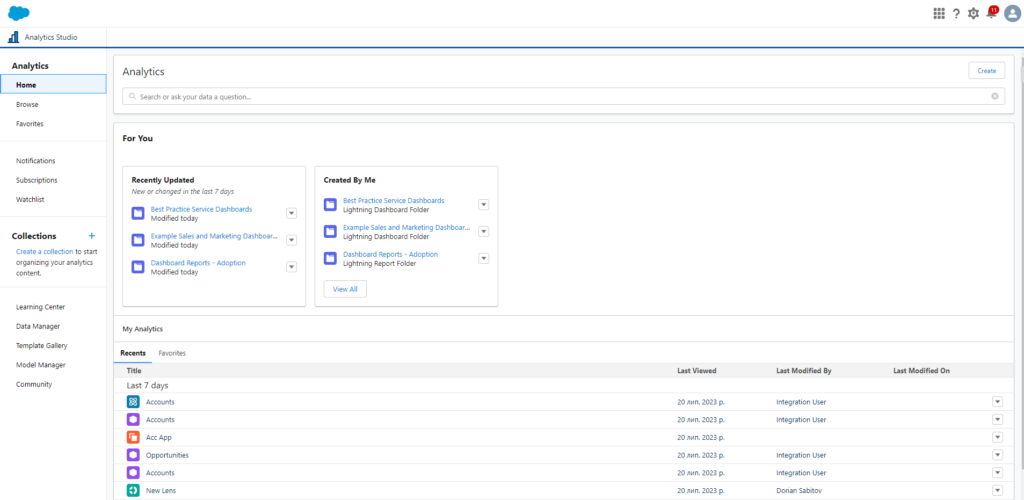
Step 2.1 – Select a dashboard that aligns with your specific task or requirements.
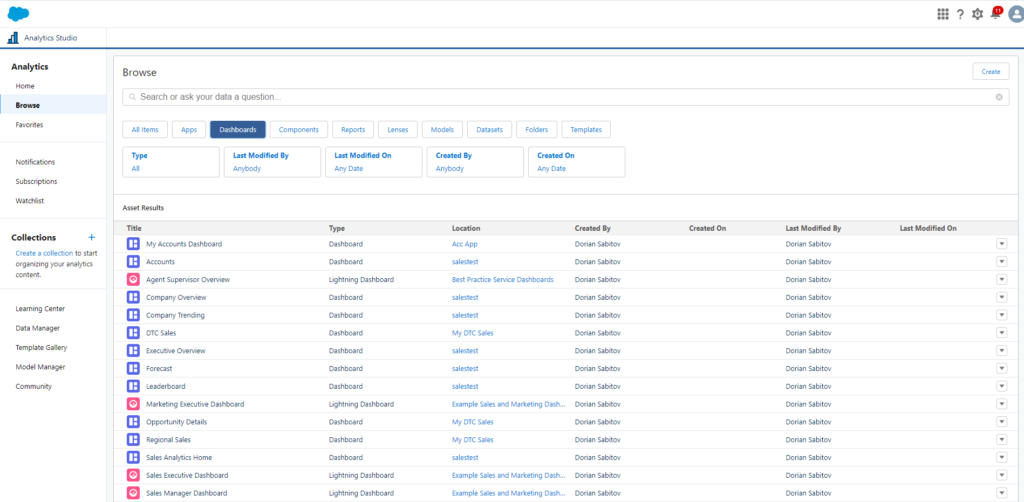
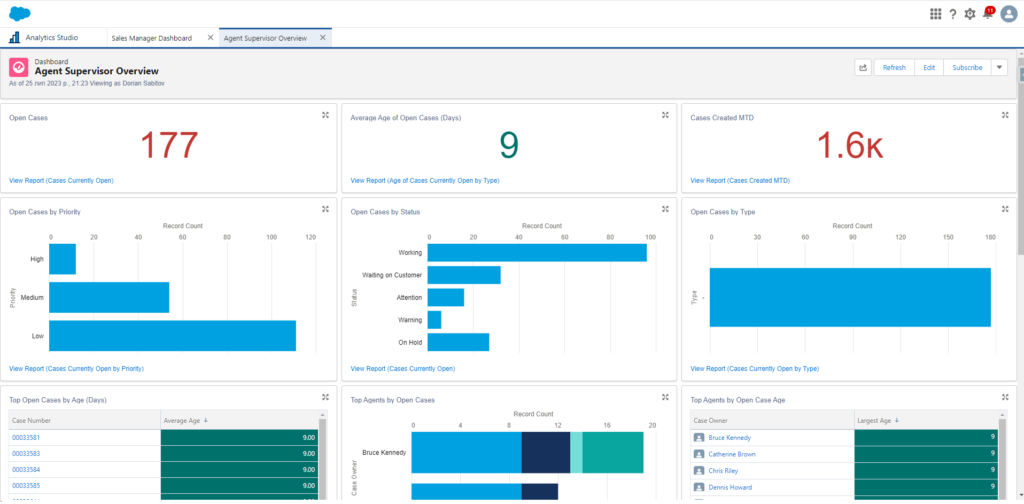
Insight:
Explore a wide variety of specialized dashboards that cater to your business needs, providing visualized analytics on user interactions and other important metrics. Simply click and access these valuable insights on-the-go.
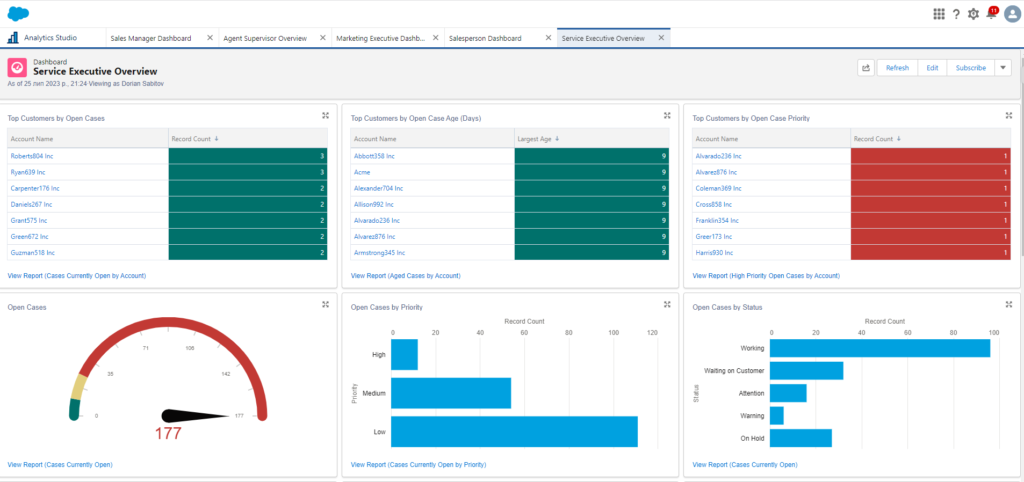
Insight:
Discover dashboards tailored for specific user roles, providing them with the relevant insights and analytics they need to excel in their responsibilities.
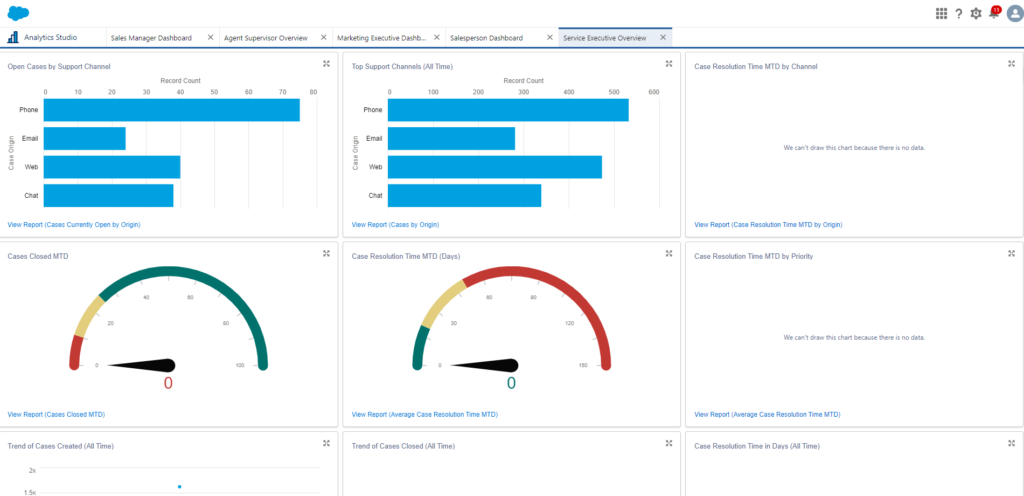
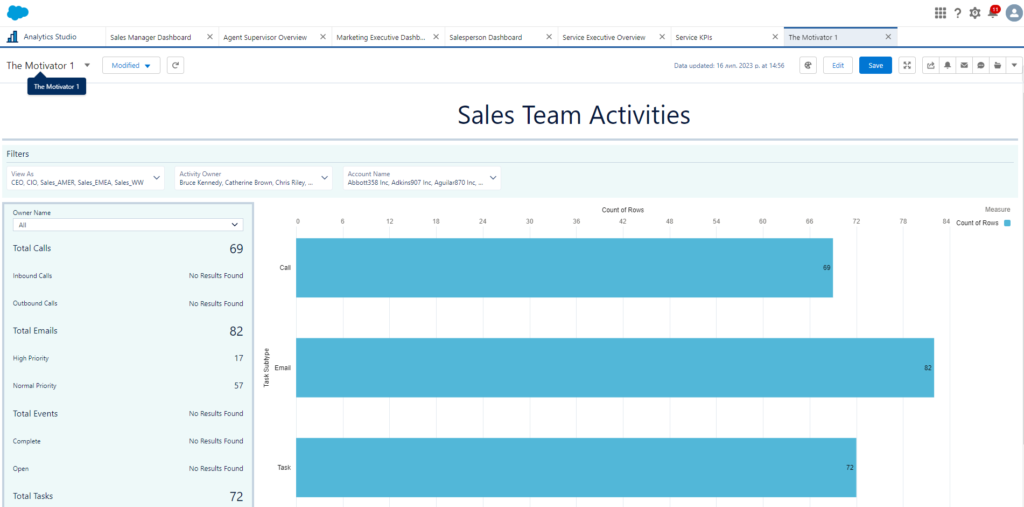
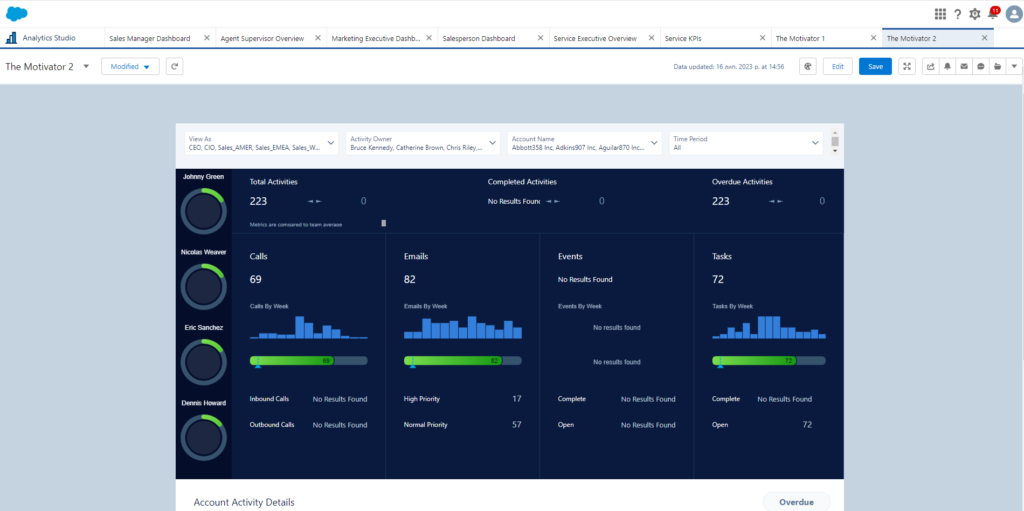
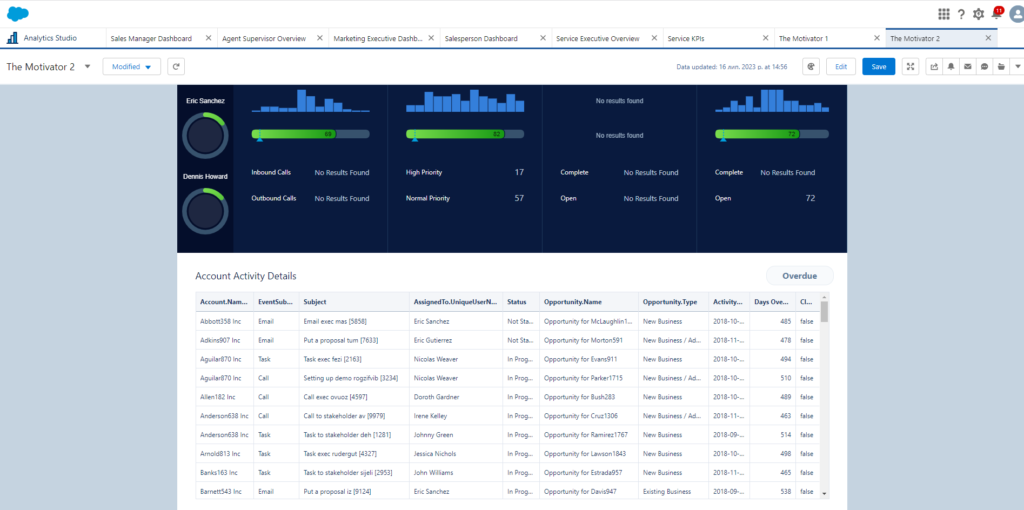
Area for Improvement
While Salesforce CRM dashboards offer valuable insights, there are a few areas for improvement. Customization options can be limited, making it challenging to tailor the dashboards to specific needs. The abundance of data may also lead to difficulties in identifying critical information and ensuring data accuracy. Moreover, the implementation and maintenance costs can be significant, impacting the overall platform expenses.
In Conclusion
Salesforce CRM dashboards are powerful tools that provide valuable data-driven insights for businesses. By leveraging these dashboards, organizations can improve decision-making, enhance collaboration, and optimize customer experiences. While there are some limitations and costs associated with using these dashboards, the benefits they offer make them an indispensable asset for businesses seeking to achieve data-driven success.
The post Salesforce CRM Dashboards: Empower Your Sales and Service Teams first appeared on Salesforce Apps.
